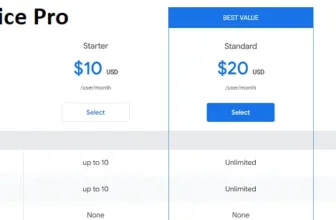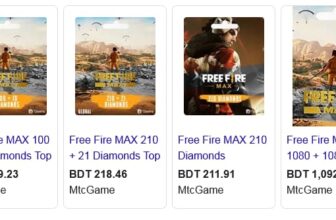Bkash Code Balance Check 247 Latest Update Best
If you have money in your bKash mobile wallet, then you need to know the process of checking the bKash account balance and the process of coding the BKash Account Balance Check.
Today’s article will discuss in detail how you can use the Bkash code in your Account for all the Bkash features. Bkash Bangladesh is a familiar digital product in this country.
Table of Contents
Bkash Code by dialing the USSD code
If you want to know more about this, then check out this article at the end. The process of checking the Bkash codes detail we mention here step by step.
If you do not have a smartphone in your hand, or if the official bKash app is not supported on your phone, you can check the bKash account balance through the bKash code if you want.
No specific mobile is required to check the Bkash account balance, you can check by dialing the USSD code from any SIM-supported phone if you want.
Simple Way Check Balance
Bkash expanding its mobile banking functions so users can check balances simply “Check Balance” option. To see your current mobile wallet balance –
01. Go to your bKash Mobile Menu by dialing *247#
02. Choose “My bKash”
03. Choose “Check Balance”
04. Enter your Mobile Secret Menu PIN
You will see the current and available balance of your bKash Mobile Account.
Bkash Code Balance Check *247#
If you want to check your account balance through your mobile phone then follow the step.
- First dial from your specific SIM: * 247 #
- After typing the bKash menu code, the full bKash menu structure will open in front of you, from where you can complete the tasks of your choice.
- To check the account balance, first, enter the number that contains my bkash code i.e. “8” and then click on the send button.
- After selecting the number 8 option, when you send it, another new page will open in front of you. From there you can perform more different tasks.
- Check Balance, then click on the send button.
- The option called Check Balance is in the number 1 position, so type 1 in the box here and then send it.
- Type 1 and send it, and another page will open in front of you. You must enter the PIN number that contains the PIN number of your bKash account on this page.
- Enter your PIN number in this option then click on the send button.
- Successfully entering your PIN number, you will be able to see the amount of money currently in your account.
And in the above-mentioned process, you can easily check the bkash wallet balance through the bkash menu code.
All Bkash menu codes by dialing * 247 #
- First dial * 247 # from your bKash-supported SIM.
- Then the full development menu will open in front of you. From here you have to select the 8 options called My BKash.
Then since you want to check the account balance, you have to select 1 option i.e. Check Balance option.
On the next page, you have the password for your bKash account, you have to enter that password properly and then click on the send button.
At the very last stage, you will be able to check your bKash account balance.
Check the bKash account balance through the app
You can also easily BKash Account Balance Check code without dialing the code if you want.
To check the bKash account balance through the apps, first, download the bKash apps from the following link.
Once the app download is complete, log in to the app with your bKash account number and password. Then on the home page, you will find the option to check the account balance.
Whenever you log in with your account number and password, you will be able to access this My Development app and you will be able to get the balance by clicking on the top of the app “Type to know balance” button.
If you want to check your bKash code account balance with just one click, bKash apps have no alternative.
That’s why if your SIM supports the bKash app, then download the app first.
Conclusion
And this is the complete process of checking the development account balance in two ways, detailed information about the process. If you want to transfer bkash to nagad then you may read the article. So, now check the balance with Bkash Code *247#. Two four seven with star and hash is the bkash simple code.
FAQ on bKash Code
1. What is bKash Code?
- bKash Codes refers to a unique identifier used in the bKash mobile financial service platform in Bangladesh. It’s typically used for transactions like cash transfers, mobile recharges, and bill payments.
2. How do I find my bKash Pin?
- Your bKash Pin is usually your bKash account number, which is your registered mobile number. You can find it in your bKash app or by checking transaction SMS from bKash.
3. How do I use bKash Pin for transactions?
- To use your bKash Code, select the transaction type in the bKash app, enter the recipient’s bKash Codes (their mobile number), and follow the prompts to complete the transaction.
4. Is bKash Pin secure?
- Yes, bKash takes security seriously. However, you should never share your PIN or OTP with anyone and always ensure you’re sending money to the correct bKash Pin.
5. Can I change my bKash Code?
- Your bKash Pin is linked to your mobile number, so changing your bKash Code would require changing your registered mobile number. Contact bKash customer service for assistance.
6. What if I send money to the wrong bKash Code?
- If you accidentally send money to the wrong bKash Codes, you should immediately call bKash customer service. However, retrieval of funds is not guaranteed.
7. Are there transaction limits for using bKash Pin?
- Yes, bKash imposes daily, monthly, and transactional limits. Check the bKash app or website for the latest limits.
8. Can I receive international remittances on my bKash Code?
- Yes, bKash allows international remittances directly to your bKash account. Ensure the sender has your correct bKash Pin.
9. How do I check my transaction history using bKash Code?
- You can view your transaction history in the bKash app. It shows all transactions made with your bKash Pin.
10. What should I do if I face issues with my bKash Pin?
– If you encounter any problems, contact bKash customer service through their hotline, email, or visit a bKash center.